With version 0.3.0 Zerk is now based on NodeJS.
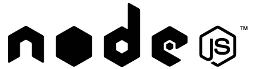 The game engine itself consists of pure JavaScript and some HTML canvas elements. The engine does not require NodeJS to run. NodeJS comes into play to run the Zerk development tool chain starting with the Zerk development server. The development server allows you to run your game in development mode along with tools and resources such as the entity editor, which is currently in very early development stage.
The game engine itself consists of pure JavaScript and some HTML canvas elements. The engine does not require NodeJS to run. NodeJS comes into play to run the Zerk development tool chain starting with the Zerk development server. The development server allows you to run your game in development mode along with tools and resources such as the entity editor, which is currently in very early development stage.
The Zerk development tool chain is controlled with the new Zerk CLI represented by the zerk command. The first supported sub-command to launch a development server is zerk dev. More commands like zerk init, zerk build and zerk server are planned.
A new configuration file named zerk.json stores game meta data, dependencies, build configuration and other outside game configuration values.
Another significant improvement is the availability of Zerk via NPM. Zerk can now be installed with:
I have large expectations in the effect of the high availability of the project even in its still early development stage. Thanks very much to Danny Witting for his groundbreaking work on Zerk’s way to NodeJS.
There are some more things in the package that are not less worth to get mentioned. Basic sprite and texture rendering are now supported. I will talk about rendering in another article. A first set of examples is now included. Coding Standards were introduced. Dozens of small improvements were made. Sadly I cannot provide an online demo with this release. The build process needs to be completed to deploy a game as static HTML and JavaScript from this point. Alternative you can launch a Zerk development server against an example game contained in the Zerk installation directory under “game/example”. Assumed that your node modules are installed under “/usr/lib/node_modules” you can run:
Then visit the development server with your web browser at:
Once started the development server you can access all examples independent of the one game that you are currently running with the development server.
Version 0.3.0 was definitely another huge step forward. From this point I not longer threat Zerk as a prototype. Its an upcoming game engine.